API for Translation Feature
In order to use the translation featured from WP Content BOT, we need to apply for a free API from Bing.
Please follow these easy steps to get your API
1.- Login here: //datamarket.azure.com/developer/applications
2.- Fill up the form

3.- Agree with terms and click on continue
4.- Click on My account – Menu on the left side – Developers

Step 5.- Create your aplication
Click on Register y fill up the form, then CREATE. You will see a new field appears below Registered Applications

6.- Sign up to Microsoft Tranlator
Now head over the top right of your sreen and type in the search box: “Microsoft Translator – Text Translation”

You will be redirected to the following URL
https://datamarket.azure.com/dataset/bing/microsofttranslator

7.- Sign up for the free plan
Accept the terms and sign up. Now, the API you just created will be validated and we can already use it.

What is the api code i need for WP Content Plan:
Go back to https://datamarket.azure.com/account
Primary Account Key: That’s the code you need to use with WPContentPlan


 Skype Group
Skype Group 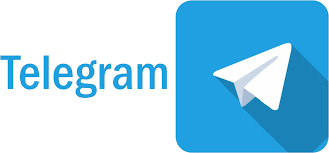 Telegram Group
Telegram Group